Free access to highly cited Springer journals through November
Explore Computer Science journals your colleagues read and cite:


 October
is always an exciting month for the scientific community as we
anticipate the Nobel Prize announcements. In honor of this exciting
time, we’ve selected this month to make AIP content freely available.
We are proud to count many Nobel Laureates and their colleagues among
our authors, editors, reviewers and readers, and we wish to celebrate
all of the advancements that drive the physical sciences forward.
October
is always an exciting month for the scientific community as we
anticipate the Nobel Prize announcements. In honor of this exciting
time, we’ve selected this month to make AIP content freely available.
We are proud to count many Nobel Laureates and their colleagues among
our authors, editors, reviewers and readers, and we wish to celebrate
all of the advancements that drive the physical sciences forward.| Journal | Free access range |
| AIP Conference Proceedings | 1999 - current |
| APL: Organic Electronics and Photonics | 2008 - current |
| Applied Physics Letters | 1999 - current |
| Applied Physics Reviews | 1999 - current |
| Biomicrofluidics | 2007 - current |
| Chaos | 1999 - current |
| JCP: Biochemical Physics | 2006 - current |
| Journal of Applied Physics | 1999 - current |
| The Journal of Chemical Physics | 1999 - current |
| Journal of Mathematical Physics | 1999 - current |
| Journal of Physical and Chemical Reference Data | 1999 - current |
| Journal of Renewable and Sustainable Energy | 2009 - current |
| Low Temperature Physics | 1999 - current |
| Physics of Fluids | 1999 - current |
| Physics of Plasmas | 1999 - current |
| Review of Scientific Instruments | 1999 - present |
| Theoretical and Applied Mechanics Letters | 2011 - current |
| Journal of Laser Applications | 1999 - current |
| AIP Advances (open access) | 2011 - current |


‘The problem,’ said Joel Naoum, Momentum’s publisher, ‘is that DRM restricts users from legitimate copying – such as between different e-reading devices. We feel strongly that Momentum’s goal is to make books as accessible as possible. Dropping these restrictions is in line with that goal.’Speaking at Tor/Forge Books announcement, Charles Stross noted that
[restricting a consumer's use of their purchase] “is at the heart of customer resentment against DRM: once you buy a hardback you are free to do whatever you like with it — read it, lend it, or sell it on…but…DRM e-Books don’t work like that.”
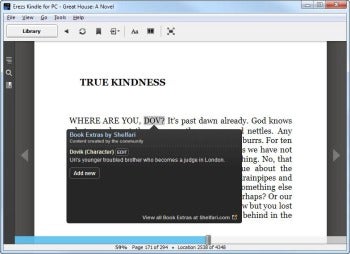 Kindle for PC uses Shelfari to provide instant facts about the book you are currently reading. There
is another feature Kindle for PC provides, which is something I can't
do with my "real" Kindle 3 device. This is something called Shelfari Extras, and it provides instant context for the book you are currently reading. Shelfari
is a community website owned by Amazon since August 2008. It is
essentially a large catalog of books, where users are invited to tell
the world about what they've read and fill in particular bits of
information about every book, such as key characters, places, and even
define special words used in the book.
Kindle for PC uses Shelfari to provide instant facts about the book you are currently reading. There
is another feature Kindle for PC provides, which is something I can't
do with my "real" Kindle 3 device. This is something called Shelfari Extras, and it provides instant context for the book you are currently reading. Shelfari
is a community website owned by Amazon since August 2008. It is
essentially a large catalog of books, where users are invited to tell
the world about what they've read and fill in particular bits of
information about every book, such as key characters, places, and even
define special words used in the book. For
$4, your iPad becomes the memory center for your personal book, CD, and
movie libraries. Catalog your books by scanning the ISBN with your iPad
camera, track who you loaned books to, and get access to free eBooks.
For
$4, your iPad becomes the memory center for your personal book, CD, and
movie libraries. Catalog your books by scanning the ISBN with your iPad
camera, track who you loaned books to, and get access to free eBooks. Book
Crawler takes book cataloging to new heights with cool features like
reviews and local library availability when you scan the barcode,
Dropbox support for backing up your info, and location awareness to see
what others around you are reading and strike up online (or real-world)
discussions.
Book
Crawler takes book cataloging to new heights with cool features like
reviews and local library availability when you scan the barcode,
Dropbox support for backing up your info, and location awareness to see
what others around you are reading and strike up online (or real-world)
discussions. If
you're forgetful, this $3 app will pay for itself pretty quickly. It
can track multiple library cards and let you know when you've got a book
coming due. (Check to make sure your library is covered before
purchasing.)
If
you're forgetful, this $3 app will pay for itself pretty quickly. It
can track multiple library cards and let you know when you've got a book
coming due. (Check to make sure your library is covered before
purchasing.) This
free app gives you access to more than 18,000 libraries worldwide and
lets you "check out" audiobooks and eBooks with a valid card. The titles
expire on their own, so you don't have to sweat late fees.
This
free app gives you access to more than 18,000 libraries worldwide and
lets you "check out" audiobooks and eBooks with a valid card. The titles
expire on their own, so you don't have to sweat late fees. Mashable
called this the "Swiss army knife of awesome." It's got quick, smooth
handling of huge PDF and text files and even lets you make notes on
PDFs. You can also wirelessly sync between folders and devices and
annotate with a slew of editing tools.
Mashable
called this the "Swiss army knife of awesome." It's got quick, smooth
handling of huge PDF and text files and even lets you make notes on
PDFs. You can also wirelessly sync between folders and devices and
annotate with a slew of editing tools. Bring
a children's library to you with this free app featuring more than 300
titles. Turn your kids into little geniuses with the read-along
technology that highlights and narrates words to help them learn.
Bring
a children's library to you with this free app featuring more than 300
titles. Turn your kids into little geniuses with the read-along
technology that highlights and narrates words to help them learn.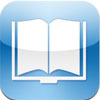 This
app lets you share your book library over social media like Facebook
and Twitter. You can also create custom categories for organizing your
titles. And best of all, it's free.
This
app lets you share your book library over social media like Facebook
and Twitter. You can also create custom categories for organizing your
titles. And best of all, it's free.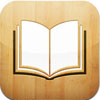 You
knew there'd be an iBooks. This one lets you bookmark and take notes,
find free samples of any book in the iBookstore before buying, and sync
your books and PDFs to your other iOS devices.
You
knew there'd be an iBooks. This one lets you bookmark and take notes,
find free samples of any book in the iBookstore before buying, and sync
your books and PDFs to your other iOS devices.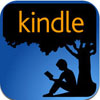 Some
people actually prefer using Amazon's Kindle app for reading eBooks to
Apple readers. It's a simple way to access the more than 1 million
titles the online retailer has for sale, plus more than 400 magazines
and newspapers. Change your background color, font, font size, and more
to customize your reading experience.
Some
people actually prefer using Amazon's Kindle app for reading eBooks to
Apple readers. It's a simple way to access the more than 1 million
titles the online retailer has for sale, plus more than 400 magazines
and newspapers. Change your background color, font, font size, and more
to customize your reading experience.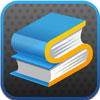 This
long-time favorite of iPhone users is now on the iPad. It's a free app
that lets you peruse 50,000 titles from partner stores and 50,000 more
free classics available thanks to Project Gutenberg, then store and
categorize them once you've got them.
This
long-time favorite of iPhone users is now on the iPad. It's a free app
that lets you peruse 50,000 titles from partner stores and 50,000 more
free classics available thanks to Project Gutenberg, then store and
categorize them once you've got them. Give
your kids a taste of literature from around the world with the
International Children's Digital Library app. There are free books from
60-plus countries with beautiful illustrations and English story
summaries and titles from as far back as the 1800s.
Give
your kids a taste of literature from around the world with the
International Children's Digital Library app. There are free books from
60-plus countries with beautiful illustrations and English story
summaries and titles from as far back as the 1800s. For
the next best thing to researching in the library, try this no-cost app
from the American Institute of Physics. You'll get access to scholarly
journals like Journal of Applied Physics and Applied Physics Letters, whose articles you can then download with a personal subscription or a school access subscription, if your school has one.
For
the next best thing to researching in the library, try this no-cost app
from the American Institute of Physics. You'll get access to scholarly
journals like Journal of Applied Physics and Applied Physics Letters, whose articles you can then download with a personal subscription or a school access subscription, if your school has one. Kobo
is a free app that's packed with fun features, like the ability to
share passages with friends and see what books they recommend. Kobo also
lets you add books, both pay and free, to your library from email,
Dropbox, or the web, and the reading experience is highly customizable.
Kobo
is a free app that's packed with fun features, like the ability to
share passages with friends and see what books they recommend. Kobo also
lets you add books, both pay and free, to your library from email,
Dropbox, or the web, and the reading experience is highly customizable. This
is the first app in a series that will be released by the New York
Public Library to bring their famous research collections to a wide
audience. You'll find amazing documents, pictures, audio, and videos
from the 1939-1940 World's Fair.
This
is the first app in a series that will be released by the New York
Public Library to bring their famous research collections to a wide
audience. You'll find amazing documents, pictures, audio, and videos
from the 1939-1940 World's Fair. Study
like a Cornell student with the help of this reference app. The
school's database hosts more than 500,000 PDFs of texts in the fields of
math, science, physics, biology, and others that you can search by
category. It's like Microfiche 2.0.
Study
like a Cornell student with the help of this reference app. The
school's database hosts more than 500,000 PDFs of texts in the fields of
math, science, physics, biology, and others that you can search by
category. It's like Microfiche 2.0. From
the Social Sciences Research Network, this is a great reference tool
for social sciences and humanities students. More than 260,000 research
papers are at your fingertips for viewing or emailing with this free
app.
From
the Social Sciences Research Network, this is a great reference tool
for social sciences and humanities students. More than 260,000 research
papers are at your fingertips for viewing or emailing with this free
app. PubMed
is a database operated by the National Library of Medicine and hosts
more than 20 million medical journal abstracts. With this $.99 app you
can search and view abstracts as PDFs for research. It'll save your
searches for you and let you bookmark articles you want to keep.
PubMed
is a database operated by the National Library of Medicine and hosts
more than 20 million medical journal abstracts. With this $.99 app you
can search and view abstracts as PDFs for research. It'll save your
searches for you and let you bookmark articles you want to keep. The
name's a bit misleading, as the app costs $1.99. But once you fork that
over you've got exactly 23,469 free books waiting to be downloaded to
your iPad. There are no limits and no download caps.
The
name's a bit misleading, as the app costs $1.99. But once you fork that
over you've got exactly 23,469 free books waiting to be downloaded to
your iPad. There are no limits and no download caps. Book lovers from librarything.com
love this app that's like Urban Spoon for books. It guides you to
nearby libraries, bookstores, and upcoming literary events, but the fun
part is socializing with other bibliophiles.
Book lovers from librarything.com
love this app that's like Urban Spoon for books. It guides you to
nearby libraries, bookstores, and upcoming literary events, but the fun
part is socializing with other bibliophiles. The
American Chemical Society was nice enough to create this free app so
that any interested students can have up-to-the-minute updates on
scholarly articles published across a range of industry journals.
Currently the database is at 850,000 articles and counting.
The
American Chemical Society was nice enough to create this free app so
that any interested students can have up-to-the-minute updates on
scholarly articles published across a range of industry journals.
Currently the database is at 850,000 articles and counting. Similar
to the NYPL collections app, this program delivers fascinating looks at
books, engraved illustrations and maps, and other historic pieces from
the 1800s. The app is free, and for a small monthly subscription you'll
have access to more than 60,000 titles.
Similar
to the NYPL collections app, this program delivers fascinating looks at
books, engraved illustrations and maps, and other historic pieces from
the 1800s. The app is free, and for a small monthly subscription you'll
have access to more than 60,000 titles. MapQuest
meets iBooks with this app that will let you search local libraries for
a particular title and then map you out the fastest route to the
library with that book in stock.
MapQuest
meets iBooks with this app that will let you search local libraries for
a particular title and then map you out the fastest route to the
library with that book in stock. This
is the library app that started it all. The District of Columbia Public
Library system made the source code for their app available to other
libraries to make their own apps. If you live in the area of a library
using this type of app, you can find nearby libraries, make and modify orders, and find reviews and recommendations for popular books.
This
is the library app that started it all. The District of Columbia Public
Library system made the source code for their app available to other
libraries to make their own apps. If you live in the area of a library
using this type of app, you can find nearby libraries, make and modify orders, and find reviews and recommendations for popular books. This
gratis app from IOP Publishing (Institute of Physics) allows you to
download up to 20 recently-published scholarly papers each month. Easily
search by author name, journal name, or topic and find the data you
need to make your report perfect.
This
gratis app from IOP Publishing (Institute of Physics) allows you to
download up to 20 recently-published scholarly papers each month. Easily
search by author name, journal name, or topic and find the data you
need to make your report perfect. For
those occasions you need a library but it's after hours, try this app.
AML uses your location to find libraries nearby and then allows you
access to those libraries' online resources.
For
those occasions you need a library but it's after hours, try this app.
AML uses your location to find libraries nearby and then allows you
access to those libraries' online resources.


Under the Virtual Labs project of the HRD Ministry, students can conduct experiments at the click of a mouse
It seems like everything is going online, even education. If the plans chalked out by the Union Ministry of Human Resource Development are to go by, in the near future, students could conduct their intricate engineering and science experiments at the click of a mouse.
Virtual Labs, a project initiated by the Ministry under the National Mission on Education through Information and Communication Technology (NMEICT), was released earlier this year with the objective of using the Internet to make up for the inadequate laboratory infrastructure in colleges in the State, with particular focus on rural colleges.
The 91 lab experiments, covering nine broad areas, have been developed by 12 institutes from across the country. Apart from seven Indian Institutes of Technology (Delhi, Bombay, Kanpur, Kharagpur, Madras, Roorkee and Guwahati), International Institute for Information Technology-Hyderabad, Amrita University, Dayalbagh University, National Institute of Technology Karnataka (NITK), and College of Engineering, Pune, developed the experiments that were subsequently uploaded on the website:
SIMPLIFICATION
The method involved involves simplifying learning of the experiment procedure by reducing textual information into packets of interactive graphics and diagrams – an attempt to translate the audio-visual experience of the lab into the virtual world.
For example, take the experiment to find the moment of inertia of a connecting rod, which was developed by College of Engineering, Pune. While the online experiment lists of background information and mathematical theory – in the form of text and schematic diagrams, as one would find in a textbook – it also contains a simulator, where the student, through the appropriate clicks of the mouse, can perform the experiment.
“The project would be useful for rural colleges, where there are no quality lab facilities available,” said Gangadharan K.V., a professor at NITK who coordinated the development of the “solve” labs in the institute.
The success of the project, however, depends entirely on the real-world problem of poor Internet connectivity in the rural parts of the State. To meet this problem, the Ministry plans to provide connectivity to over 1,800 institutes in the country, said Mr. Gangadharan.
HANDS-ON VS. ONLINE
However, can the clicking of the mouse substitute the hands-on experience of physical readings in a laboratory? The NMEICT mission statement ambiguously skirts the issue of whether ‘Virtual Labs' would actually replace practicals in colleges following the system. The statement says that for the ‘touch and feel' part, students “can possibly” visit an actual laboratory.
“It's like learning to play cricket by watching it on television,” said S. Parthan, a retired aeronautical professor from IIT-Kharagpur. Calling the lack of emphasis on practicals as one of the big problems afflicting the education system in the country, he said: “It is one thing to look at the computer or TV screen and it is another to work an actual model.”
While agreeing that the system cannot entirely replace an actual laboratory experimentation, Mr. Gangadharan said that the objective of ‘Virtual Labs' was to encourage scientific curiosity among students, and to optimise resource allocation.
Costly equipment and resources could be shared between colleges by optimising the time the student spends to conduct an experiment. “By learning about the experiment on ‘Virtual Labs,' the student has enough knowledge to take on the machine from the moment he or she steps into the laboratory. Hence, in the working hours of the lab, more students can conduct experiments,” he said.
The system would also help tackle one of the most pressing issues of the education system in the country – the lack of teachers. Fewer teachers would be required to coach a group of students, when a bulk of the theory could be grasped interactively through ‘Virtual Labs,' he said.
ENCOURAGING RESPONSE
Though the lab started public operations only on February 23, Mr. Gangadharan said the response was encouraging. The labs developed by NITK have received over 2,000 unique views, with people from over 20 countries visiting the site. A user spent an average of around seven minutes in the website, he said. “From next month onwards, we'll approach different colleges in the State to adopt the method.”
‘Virtual Labs' is a small step in the larger scheme of things. According to the NMEICT mission document, it would be a part of the ‘Learning Management System' where students can utilise the various tools for learning, including additional web-resources, video-lectures, animated demonstrations and self-evaluation.
“All these resources would constitute a virtual university, which would aid students grasp concepts and venture beyond their syllabus,” said Mr. Gangadharan.
A more ambitious step is remotely conducting experiments. According to Mr. Gangadharan, students can, in the near future, conduct an experiment in an actual lab by controlling triggers and through a computer interface in their college.
“This would entail carrying out the actual lab experiment remotely,” states the mission statement.
www.vlab.co.in
| System Requirements: |
Microsoft DirectX 9.0c compatible graphics card,
Dual-core processor (2 gigahertz (GHz) or faster recommended), 10 GB of available disk space, 2 GB of memory (4 GB recommended), At least two separate USB 2.0 channels (three or more recommended),
A WiFi adapter is optional, but most laptops manufactured in the
last few years have WiFi.
|
| Operating System | Windows |
| Licence | Free |
| Download | Click Here |